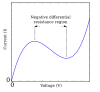Image:Negative differential resistance.png
From Wikipedia, the free encyclopedia

Size of this preview: 600 × 600 pixel
Image in higher resolution (900 × 900 pixel, file size: 42 KB, MIME type: image/png)
| | This is a file from the Wikimedia Commons. The description on its description page there is shown below. |
|
This file has been superseded by Image:Negative differential resistance.svg. It is recommended that the other file be used. If you just added this tag and want to nominate this image for deletion, please check if it is used and if so replace it with the new image.
Afterwards please add the following code to here: (Please review the discussion here.)
Important: Before deleting this file, check if the new one is really superior! Also check:
Afrikaans | Alemannisch | العربية | Български | Česky | Dansk | Deutsch | English | Ελληνικά | Esperanto | Español | Français | Galego | עברית | हिन्दी | Magyar | Bahasa Indonesia | Ido | Italiano | 日本語 | 한국어 | Nederlands | Norsk (nynorsk) | Polski | Português | Românǎ | Русский | Slovenščina | Српски | Svenska | Türkçe | 简体中文 | 正體中文 | +/- |
Negative differential resistance plot, such as in a Gunn diode.
[edit] Instructions
See Wikipedia graph-making tips.
Generated in gnuplot with the following script (save as gunn.plt and then open in gnuplot):
set samples 2001
set terminal postscript enhanced landscape color lw 2 "Times-Roman" 20
set output "gunn.ps"
# VI curve with negative differential resistance region
I(V) = (V/2.5-2)**3 + -2*(V/2.5-2) + 4
# Square plot ratio
set size square
# Set range of x and y axes
set xrange [0:10]
set yrange [0:10]
# Create axis tics every 20 numbers, so only the 0 is actually visible
set xtics 20
set ytics 20
# Use 10 axis minor divisions per major division, so there is a division for each integer, but they aren't labeled.
set mxtics 20
set mytics 20
# Axis labels (Symbol 256 is the right arrow)
set xlabel "Voltage (V) {/Symbol \256}"
set ylabel "Current (I) {/Symbol \256}"
# VI curve's plotting style
set style line 1 lt 1 lw 2
# Dotted line style
set style line 2 lt 2 lw 1
set style arrow 2 nohead ls 2
# Draw dotted lines
set arrow 1 from 3,5.3 to 3,7 as 2
set arrow 2 from 7,3.1 to 7,7 as 2
# Arrowheaded line style
set style line 4 lt 4 lw 1
set style arrow 4 head filled size screen 0.02,15,45 ls 4
# Draw arrows
set arrow 3 from 3.7,7 to 3,7 as 4
set arrow 4 from 6.3,7 to 7,7 as 4
# Label region
set label 1 "Negative differential \nresistance region" at 5,8 c
# Plot the filter response
plot \
I(x) ls 1 notitle
Then I opened the gunn.ps file in a text editor to edit the line colors and linestyles, as per this description. This avoids needing to open in proprietary software, and really isn't that difficult (especially if you don't know the commands in the proprietary software either). ;-) Identify the lines easily by their color (the arrow is currently magenta and I want it to be black. Ah, there is the entry with 1 0 1, red + blue = magenta) or by using the gnuplot linestyle−1. (For instance, gnuplot's linestyle 3 corresponds to the ps file's /LT2.) Then you can edit the colors and dashes by hand. I changed the original:
/LT0 { PL [] 1 0 0 DL } def
/LT1 { PL [4 dl 2 dl] 0 1 0 DL } def
/LT3 { PL [1 dl 1.5 dl] 1 0 1 DL } def
into this:
/LT0 { PL [] 0 0 1 DL } def
/LT1 { PL [4 dl 2 dl] 0 0 0 DL } def
/LT3 { PL [] 0 0 0 DL } def
The other /LTs I left unchanged. (I don't know what they're used for anyway.) /LTw, /LTb, and /LTa are for the grid lines and such.
To convert the PostScript file to PNG:
- Open it in the GIMP (make sure you have ghostscript installed! - Windows instructions)
- Enter 500 under Resolution (it doesn't say "DPI" but I think that's what it means)
- Uncheck Try bounding box (since the bounding box cuts off the edge, unfortunately. You can try with the bounding box first.)
- Enter large values for Width and Height
- Check Color
- Check Strong anti-aliasing for both graphics and text
- Crop off extra whitespace (Shift+C if you can't find it in the toolbox)
- Possibly need to rotate it: Click Image → Transform → Rotate 90 degrees clockwise
Filters → Blur → Gaussian blur at 2.0 px(No need to blur if you use strong anti-aliasing during conversion. I see no significant difference between end results.)- Image → Scale Image...
- Width and Height at 25%
- Cubic interpolation
- You can view at normal size if you want by pressing 1, Ctrl+E
- Save as Negative differential resistance.png
Source: Created by User:Omegatron using gnuplot, possibly with post-processing in the GIMP (PNG) or Inkscape (SVG)